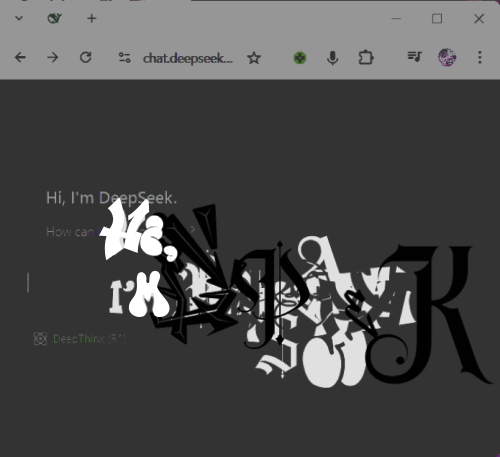Next Level AI and It's Open Source, Uncensored
Exceeding many current AI benchmarks—even those of high-performing AI models—DeepSeek is uncensored, open-source, and as accessible as possible.
Given its processing capabilities, it can be run on personal setups. There are even examples of users running DeepSeek on mobile devices. Unlike systems processed on remote servers, DeepSeek runs entirely on the device itself, eliminating the need for external queries.
Several stripped-down model variants are available for lightweight setups, though performance may be limited. DeepSeek’s open-source nature ensures full transparency—no hidden layers or proprietary black boxes. It embodies what many hoped ChatGPT would become.
Numerous papers and reports benchmark DeepSeek against industry leaders, often surpassing even top-tier AI models by significant margins.
While running DeepSeek at heavy capacity incurs costs, its affordability is another standout feature—costing pennies compared to ChatGPT.
However, the free online version I’ve been using is impressive. It offers three modes:
Regular: Standard responses.
“Thinking”: Simulates human-like thought processes during responses.
Search: Ideal for product research or real-time data (e.g., the search feature can retrieve current information, despite the model itself being trained only up to July 2024).
Results vary, but my experience has been overwhelmingly positive. DeepSeek is a powerful, uncensored tool worth adding to your toolkit, with significant innovation potential.
Above is a GIF of my query, which was: "Top 20 fastest micro SD cards by read and write speeds listed by fastest first, and please provide the most current up-to-date purchase link for each."
I was presented with a lovely table of results and the links to match—I was pleasantly surprised by the results. Comparing them with other resources online (in attempts to validate the data) showed lots of confidence—the results were pretty much what I’d received if I’d done the research myself (except for taking much longer for me to gather).
Link: DeepSeek