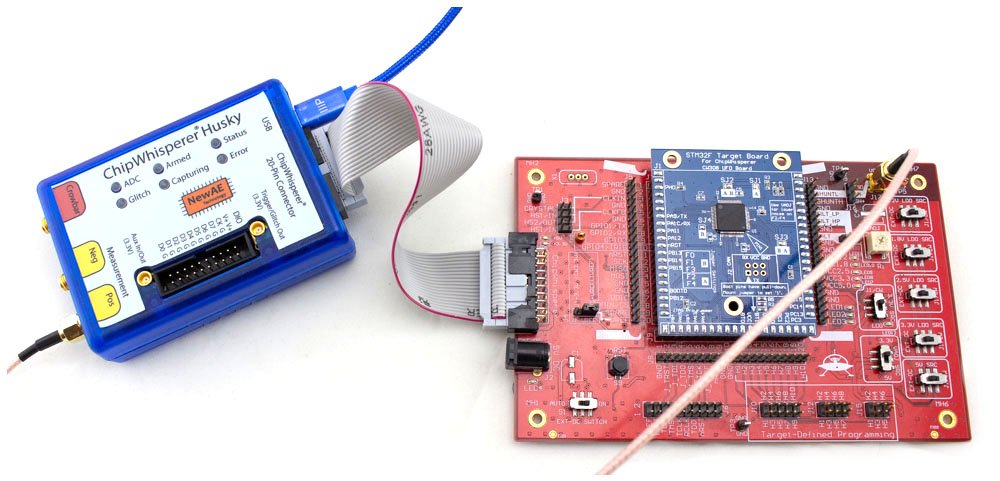YouTube Did a Thing
You notice?
YouTube... at least in my case... out of the blue... and I am sure for those dedicated enough there is a site or email list thaqt shares these types of things coming down the pipelines- it is Alphabet after all. Most of their doings have been documented with documentation ontop of documentation documenting all the changes, fixes, improvements and general design.
It isn't very often that things get shaken up too much.
A slight change in orientation of ellements or a bit of a stye tweek. No this time.
YouTube has Changed
YouTube has been changed- in someone's eye's an "update"- I consider it a down grade. Many of the features that were once availlable to all are now behind their subscription plan"(s). Damn it. Sure, i've heard many 'power users' of the platform say that it is worth it. To pay that small bit to get videos uninterrupted. I guess now, also having the many features that made things just that touh better also.
I log into my YouTube account the other week.and start que'ing up a playlist- at least they haven't taken that away from us...at least not on PC- they have on mobile- guess too many users were creating music video feeds? Maybe? I got my videos going and I sit back and have them playing in the background as I tinker away at 1 of many plethora iof project I have on my mind. A video commes up- grat content/ subject matter...except... It's illing me how slow the narrative is fowing- tyhink Charlie Brown...The Teacher at school(i may have refrenced this also in the 'YouTube Hacks or was it YouTube Speed Hacks..something on those like that... it is a number of blog posts ago). We all have those moments, just holding back that big ol' yawn. Wanna watch, but the cadene the content is being presented at is SO SLOW.
The Speed Hack- Gone!
There is a solution. At least there was... At the bottom right corner, the gear icon, clicking it gives us a nice set of options and features. I'd thought my browser rendered the site wrong at first...didn't load a bloc of code? Searching desperatley now for the 1 feature I use as often as I can... the Speed optio- the abillity to icrasespeed down the videos... great for studying or cramming in as much as 1 can or to make sure you don't miss a thing by slowing the video down. A ferw times I couldm't understand what was beingt said..slowed it down and got it. But, where is it?
A remenence is there- a tease. To remind you of how good thing had been. A siren of the oceans luring the exploring sailor in with their beauty and song...Clicking the one slider triggers a pop up message- the speed adjustment feature is now behind a subscription plan!
Update to SD Card Formatter, That's All
Quiky update to add on to that initial post I shared the SD Formatter...
Original post: https://zkitszo.blogspot.com/2025/10/sd-card-formatter-thats-all.html
I'd been working on some projects and had to load a ..."flash".. sorry... an image of Pi OS onto an SD card of mine. I messed up somewheres with the setup durring boot so I required a new image flashed... but, wait! My SD card now 50mb.. when... it is suppossed to be 256gb. What. Gives?
I am not going to tollerate such a loss of storage space. I didn't dig greatly into exactly the going on's and why the card now shows this pathetic amount of storage.. I can't even flash the image I want if that is the case.
Here's where this simple SD Formatter comes in handy dandy... I am going out on a whim that the boot proscess creates a/ or some partitions when going through the initial settup of the Pi... hence the miss match is storage space- I am sure that's the case.. and tghere are programns to confirm this but I just want to get bac going on my way here and not dilly daddle... Take that SD and the SD Formatter that I had previoussly posted about- the one from the official SD Card site... other formatters don't have this going for them. Find your SD from the drop down... select quick flash(for now, you can do whattever you like another time.) and then there is another button, "Option"... there you see the abillity to chnge the format style... leave it on quick. Juyst under that you have "Format Size Adjustment". Set that to "On". Click ok and go ahead and format. The SD Card's original storage size willl be back. How cool is that? Pretty damn cool, i'd say- no fumblin' round in a partition manager, risking ruining the SD or worse... some other drive... C drive.
Kill Em All, Processes That Is
A tool I use more often than I should. Mostly due to the sheer number of tabs and Chrome windows that I have going simultaneously. At times mylaptop will grind to a halt, the fan on full blast, a continuos struggle to click on "wait" when I get the "this page is not responding" pop up message.
And... all of a sudden, I am in desperatate need for computer resourccces... there's a task that came to mind that desperatelly requires attention this instance. Windows are freezing up... other programs grind to a halt... every thing is at 110%.
I used to click the ol' ctr, alt, delete, trusty, giving my fingers a yoga exercise- the Task Manager, 1 by 1 go through, "end proscess"... 1 after the other. Shutting down anything and everythig to give me back any 'semblancd of what used to be my computer. Eventually freeing up enough resources to complette whattever itr was that needed my attention this very moment- more importantly, I've now freed up more virtual memory for more tabs- back to cruising the net..
This proscess, "prosces" of shutting down.....proscesses... was incredibly tedious...took some time. And, since it was at moments where the computer wasn't at its best- many frustrating moments.
May I introduce to you a fine peice of software, "Kill Em All", as in, kill all the proscesses... and much more.
Now, I can designate important proscesses from the not so... on openning the program.. all those unneccessary proscesses gone- poof- killed. Can even set firewall rules, blocking programs from network access. Need to do some sneaky activations (old school Photo Shop i'm looking at you_) or stop Apple from constantly sending data through iTunes "Helper". Blocked. No network for you.
Also provides the abillity to uninstal those pesky applications you can't traditional way(s).
For those that dare... there is a CMD line version... also a portable version, so you can just have it run off a USB stick, no need to have it take up space on your computer.
Here you have it.... your resoursce cleaner-upper-killemall https://www.d7xtech.com/killemall/
An Ultimate Network Tools Resoursce
A blog or 2 ago, I'd mention some gems of sites, blogs... selfless acts of sharing exclusive resoursces- Well, if you are intrested in anything "Networing" (not the "hi, my name is.." type of networking done at confrences and such...Computer Networking.) this is an extensive page of software that covers it all. Bluetooth? Yup. Check you IP? Yes. See all computers/ devices on your network? MMM hmmm. Monitor tghe traffic comming ang going from your computer. Shure thing. Capture packets? Yah huh. Get info on the adapters connected to your PC? Uh huh. See tghe IP addresses that are comunicating with eachother over your internet connection in real time, with detailled info regarding these IPs. Yes.
You get what I am putting down. YThis is the full meal deal. And, whsat many software charge you some big bucks to accomplish...this does for free... whgat a resoursce. Serious. You don't come by a treasure trove of amazing such as this often. Yet here you are.
Even if you aren't into any of this networ analysis biz.. it's cool to chec out and try out/ explore. Maybe you'll catch something- like a hidden security camera or the fact that your neighbours are leaching your WIFI- and downloading some really questionable content while they are at it. They may thin they are ninjas now, call them out on it and cut them them off. See how they squirm. Try running a speed test on your WIFI channels.. maybe there's some hidden performance to be gainned.
One thing before you go crazy with downloading these...some do register as being tghat of a virus- not sure if it is just thge nature of the program or may truelly contain a virus within.. they are old programs/ someone could have hacked the resoursce, swapping the programs... but, I doubt it. I believe it is just the nature of what the program does which is being miss interpretted as being mallicious(use thee ethically, since thgey are powerfull and could be used in a manner that isn't so...ethical.).
https://www.nirsoft.net/network_tools.html
Cool Tools for Hacking
The good kind- hacking, "Hacking" in general ... when people hear that H word.. they think, some kid or malicious group fueled by energy drinks within RGB ambiance, sitting there mashing away at their keyboards dawning a hoodie.
Sure, that may be a sub group of individuals...
...but, hacking is ...
Well, have you ever taken something apart, curious of how it works? Or used your mouse and right clicked on a web site to inspect its "page source"? As a kid, have you ever dismantled something? Maybe took your action figures and switched a feature from one to the other? Added the shield off of Master Splinter and attached it to Jedi Sith- in your mind it made that figure better or solved some problem you dreamt up of. I myself took the blades off of (i forgot the Teenage Mutant Ninja Turtles enemy) and attached them to Leonardo, my favorite Teenaged Mutant Ninja Turtle. Made him look vicious and unstoppable... added some missile launchers to his back and other armor. I hacked my toys, you hacked your toiys.., you are a hacker.
Hacking isn't always negative- it's just a way of changing soimething, adapting something to meet a certain outconme/ a desired outcome- maybe to get data out of sonmething- maybe to make something better- maybe just to see how something just works...
The following are tools to use to do just that; to see how something 'ticks'..
https://signalens.com/signalsdrpro/
https://www.crowdsupply.com/newae/chipwhisperer-husky
Many more items found here
Internet Gems- Spectru Lab and...
There was(Is? Will be...) a moment in internet times where a transition from AOL, GEO Cities, the many chat rooms transitioned to exciting platforms such as Blogger.. and now there were far greater avenues of generating income from the information once "just shared". People flocked to these publishing services and gave us the goods. So many gems!
It didn't take long for things to get over saturated- the gems buried, and the many cookie cutter sites just turning into click farms/ click bait... and instead of value... leaned more towards entertaining. I myself dabbled in the Adsense days- know many that made some serious $. There was money to be had... The payouts got smaller, content worse, advertisers not impressed, those publishing not putting in the effort they'd once did.
Still, there is this time where a type of content was shared, and shared without the pay walls...or subscriptions or any expectation of monetary reward in exchange- the "street cred" was the high- having fame for being the one who shared the information was what drove this.
It is a reason that instead of some robust content management platform, I use a service that many may have thought died off. Instead of WordPress... it is Blogger. It's a homage to an era where Blog started to be a thing and Blogger/ BlogSpot was where it's at. I find the best hidden internet secrets deep within' personal sites published on BlogSpot.
M any applications, which still run, little programs.. those "ah ha" moments that they experienced shared to the world- just waiting for someone like myself, yourself to stumble upon and spark our curiosities, drive our hunger for more. I love finding these hidden gems.
I leave this post with a gem found last week- a program written many moons ago, surprisingly having some more recent updates- a powerful analysis tool- for signals, SDR, audio... Spectrum Lab. And look at that site! Nothing fancy. Just the meat and potatoes.. let us not overlook the many little links and resources to further expand the program- like the ability to create virtual com ports. How cool is that? You can really shuffle around those inbound signals, with a visual depiction of the ports to customize how things are linked. Something like this would have been an expensive addon or having to pay further licensing fees. But no, here it's just end users trying to utilize the software t o the fullest and help others do the same. Thank you!
There's many sites lie this hidden away- where some knowledge full individual shares their journey- whatever it may be.
If you know of any "Gems" yourself, please do share in the comments- I'll make a post about them if you do.
And, I leave you with the link I came across for Spectrum Lab- dig around for the other items i'd mentioned!
The link:
https://www.qsl.net/dl4yhf/spectra1.html#fft_filter_plugins
Spectrum Lab
https://www.qsl.net/dl4yhf/spectra1.html
Serial MLonitor- Com Sniffer
SerialTool - COM Sniffer & Serial Port Monitor for RS232/RS485 Debugging
Ubuntu Server on Your Pi. Fast.
Got a Raspberry Pi? Let's turn it into a legit server. No crap.
Ubuntu Server on Your Pi-
What's Required:
Raspberry Pi (2, 3, or 4 or 5 or Zero w 2....)
microSD card (8GB+)
Power cable (minimum 5v 3a, preferably 4/5a- get an official Pi power supply)
Your computer
The Steps to Get it Going:
Step 1: Flash It
Grab the Raspberry Pi Imager (it's official, Google it).
Pop your SD card into your computer.
In the Imager:
OS:
Other>Ubuntu>Ubuntu Server(pick the 64-bit LTS).Storage: Your SD card.
CRITICAL: Click the gear icon. Set a hostname/password, enable SSH, and add your Wi-Fi details. This is the whole "headless" hack.
Click Write.
Step 2: Boot It
Put that freshly flashed SD card into your Pi.
Plug in the power.
Walk away. Seriously. Give it 2-3 minutes. It's using
cloud-initto set itself up. Don't touch it.
Step 3: Log In (from your main PC)
Find your Pi's IP address (check your router's device list).
Open your terminal and type:
Bashssh your-username@its-ip-addressType your password.
Boom. You're in. You now have an Ubuntu Server. Go wild.
SD Card Formatter, That's All
Simple, need that SD card formatted- Don't require anything fancy... you'd setup that SD card to boot a R Pi project... you've since discoverred how to boot offa SSD instead- oh those lovely few seconds of boot saved- hey they add up!
Alright this was supposed to be a post to just share a quick link... to a basic SD card formatter...
So, here we are...
Format away.
https://www.sdcard.org/downloads/formatter/sd-memory-card-formatter-for-windows-download/
How much more legit can you get than a SD card formatter from... SDCard.org.
Any SD card experiences to share? Would love to here 'em. Leave a comment.
Oh, if for whatever reason that SD card is toast...did you try to use it on a Pwnogatchi project? Some reason, certain versions of the firmware, I'm gonna say all the new versions. "Kill": SD cards... afterwards, can't use them for anything... can't re format, can't erase... un-usable. Not really. If you truly require use of that SD card, get yourself a partition manager... the firmware at some point in time creates another partition... a blank one before the main initial one.. so, when attempting to do anything, that first partition is ...nothing. Delete the partitions, recreate them as you wish, and pray it work. Some days it ...it does... others you just gotta re try. I suggest just starting a new- get new SD cards.
Stear clear of SD cards with SP on them which are white and light green. These are cheap- not chearfull. I've never had this happen to any other cards... where they snap in half. Physically.. crack, snap...in half. All of them...every single one i've purchased...maybe just under 20... not that..THAT many... but, still...too many.
OK, enjoy formatting your SD card.
SD Foprmatter: https://www.sdcard.org/downloads/formatter/
This one! For Windows- scroll down and click "Accept", download will start automatically... https://www.sdcard.org/downloads/formatter/sd-memory-card-formatter-for-windows-download
Other versions and FAQ: https://www.sdcard.org/downloads/
Getting Down with Wireshark as a Network Monitoring Tool
Wireshark- When you need to get down and dirty with individual packets, it's the undisputed champ. But what happens when you're trying to figure out what's actually going down on a high-speed, chaotic network? Not just the wireless activity- getting more involved; seeing what is actually going on, what users on the network are active in/ their activities- what can we see? Scrolling through a billion packets to find out who's hogging all the bandwidth with Netflix isn't just a headache; it's practically impossible.
Wireshark is a microscope, but sometimes you need a satellite view. You want to know the big picture: what apps are running, who the top talkers are, and if something sketchy is happening, without spending hours creating ridiculously complex filters.
The Secret Sauce: ntop's nDPI
Enter the total game-changer: nDPI (ntop Deep Packet Inspection).
Think of standard Wireshark as a mailman who only reads the outside of the envelope (the packet header). It sees the to/from address and the port number, but has no clue what's inside. nDPI is like giving your mailman x-ray vision. It looks inside the packet's data to identify the actual application, regardless of the port. It can spot the difference between Skype, BitTorrent, Office365, and Facebook, even when they're trying to be sneaky.
How It Works: The Extcap + Lua Combo
So, how do we get this magic into Wireshark? The super slick solution presented by Luca Deri from ntop uses a one-two punch that doesn't even require you to recompile Wireshark.
Extcap Plugin: This is an "external capture" module. It grabs the traffic, runs it through the nDPI engine to figure out the real protocol, and then cleverly tags each packet with that info before handing it off to Wireshark.
Lua Script: A simple script tells Wireshark how to read those new tags. This unlocks the ability to use killer new display filters like
ndpi.protocol.name == "Netflix". Yeah, it's that easy.
Turning Wireshark into a Monitoring Dashboard
This integration is more than just filters. The Lua script also unlocks a whole suite of new analysis tools that basically turn Wireshark into a legit network monitoring application. You can generate instant reports to get a bird's-eye view of your network traffic.
We're talking about:
Top Applications: Instantly see a breakdown of traffic by app. See how much bandwidth YouTube, Facebook, and Office 365 are really using.
DNS Deep Dive: See the top DNS clients, resolvers, and queries. A great way to spot misconfigurations or sketchy malware behavior.
SSL/TLS Insights: Analyze SSL certificates to see what servers your users are connecting to. You can even spot the weird, algorithmically-generated domains used by Tor or malware.
Passive Recon: Identify device types and operating systems just by watching DHCP and HTTP traffic. Find out how many iPhones, Windows PCs, or even HP printers are on your network.
Latency Checks: Quickly measure network and application latency to find out if it's the network or the server that's slow.
The Bottom Line
By combining Wireshark with the power of nDPI, you get the best of both worlds. You can still dive deep into a single packet when you need to, but you can also zoom out and get that high-level, actionable intelligence to understand your network in seconds. It’s a massive level-up for anyone in network analysis.
In reference to the following PDFs:
- https://archive.fosdem.org/2025/events/attachments/fosdem-2025-5461-passive-network-traffic-fingerprinting/slides/238457/nDPI_FOSD_UXCmtUQ.pdf
- https://sharkfest.wireshark.org/retrospective/sfeu/presentations17eu/19.pdf
Relevant Links
ntop on GitHub:
http://github.com/ntop/ The Wireshark-ntop Project Files:
https://github.com/ntop/wireshark-ntop The nDPI Library:
http://github.com/ntop/nDPI/
with more found..this lil google search here...
Scooter Hacking
Just going to leave this here... if you use a e-scooter for commuting, play, or? Well, this link is got plenty of resources to level up your ride.
https://www.scooterhacking.org/
Tools Which Prove Efficient, Effective Alone, Ultimate Results Combined
A synergy of ultimate power- each tool in itself highly proficient in its' use case. Specific, with some results on the border of what is considered within the .... like a knife... you can use it to spread butter or as a sharp object that can hurt. Same goes with the tools mentioned within this post....each, given some sharp learning curves- in the end giving us the results we set out to achieve, even surprising us- many times.
Now, take those powerful tools and combine them to create a synergy that would scare most. Use with caution.
This is a list of the tools I use every single day....
....These aren’t toys. They’re lifelines. And the thing is, they’re not illegal. Not really. But intent is everything. And my intent has never been to clock in and play nice.
The List of Tools
In no particular order... the list of tools and their combinations/ the tools combined as done so in the linked article.- Syncthing + Restic + VeraCrypt + rclone
- Amass + Maltego + Recon-ng
- Autohotkey + Hammerspoon + Espanso
- Shodan + Censys + ZoomEye
- Custom AI Tools (Local Claude Wrapper + Coder Assistants)
- USB Rubber Ducky + Flipper Zero + Digispark clones
- Yersinia + Scapy + Burp Suite Community
- ExifTool + Strings + Binwalk + Ghidra
- ffuf + Dirbuster + Subfinder
- Obsidian + Logseq + Trilium
- Tailscale + Tor + Proxychains + Snowflake
- Wireshark + Kismet + Bettercap
The article... The Tools I Use Every Day That Would Get Me Fired If I Had a Job
There's Better than to Dog Ear that Page
Don't dog ear the pages in books- unless it is outright yours- even then.. there are better ways to bookmark that juicy spot- remember how I mentioned, the initial thought/ purpose of this blog "being"? Probably not- surprise me if you did- leave a comment- at random after some right or wrong answers, i'll pick at random and get back to you with a prize.
Well, I had mentioned that initially this blog was to bookmark interesting content- so, here we are...
"5 ways to repurpose content like a professional creator"
The resources section is full of goodness
https://ghost.org/resources/"No Tech"
Sometimes we gotta get back to a way that technology isn't the answer- where our AI chat buddies can't be there to guide us or give us a much too overly complicated answer/ solution to some "problems". Which... not necessary- and with some sharp thinking, saves the day... and in 1 example possibly, your life.
Fobbed
You are stepping out of your car... just before, your phone rang and you took a call. Placing your keys/ car fob in your lap. Distracted by this call, you proceeded to exit- only to have said keys/ fob drop onto the seat. You noticed...but not until the last moment and the car locks- normally it shouldn't, this time it did.
Smashy Smashy
Many would look around and reach for some object nearby. Maybe a stone? A brick? Stick? Pipe? Something with 'oomph'- maybe smashing he window is the answer... you are in a rush to get some;lace important after all. This is the answer if you are willing to unnecessarily dole out $1, 2, even 3 or more K... heck now you've busted the power windows... that'll be a $5,000 total parts and labour job...
Call in the Pro
Calling in a Locksmith or Tow service naturally feels like the way to go. That's money you don't have... and when will they get there? I am sure the fancier the car, the faster... the more expensive it'll be. Save the $ and the time...
You're Much Smarter than All that
Of course, you use your big brain. Don't waste that time, money, brain cells dealing with others ( love you all )..you won't damage the car(still have to take care). Most importantly, you'll have saved the day getting your access into your vehicle back..;plus impress anyone that observes/ you share this with.
Roll of Tape Gets You Back Rollin'
You're probably at a gas station, shopping mall, store, your driveway... some place of the sorts ... shouldn't be hard, but locate a roll of tape, packing tape is best... you know, not scotch tape- it is semi transparent with a brown tone. That tape. Scotch may work if it is wide, like 2" wide 4... 5cm... we need surface area. Duct Tape will really work but will leave a mess of sticky residue. But, Duct Tape is the perfect example of the perfect width of tape which will work best.
Take that roll of tape and on 2/3 of the window do 1 strip across the top, 2nd strip across the middle, 3rd across the bottom. Now do the same thing but horizontal, overlapping tape... you should have a square over the window. Now from corner to corner, both sides, do a "X". Now repeat with the 3 lines across, horizontally, then the 3 lines across vertically, then the X to tie it all together. Do this many times. Towards the end... let us say we are at our 10th pass... now get a longer length of tape and run it down the middle of this square tape masterpiece you are creating on the window. For the next few times, run this longer length of tape between layers. Do this 3, 4, 5 times. We want all this to be robust. Really hold. And those longer lengths, to really be locked in. Done! Done? What a masterpiece. A work of fine art.
Almost There, Almost Back In
Looking at the window and thick layers of tape which lay across it in all sorts of choreographed manner- may have you thinking..."what's next? How's this supposed to open the car? Maybe if I take this brick now and smash the window- the tape is there to stop it from smashing! (?)- shhh... tell you the truth, first I saw this in action, that is what I thought..protection while smashing...
Nope.
Those longer pieces of tape dangling down- grab them. Hold'em tight. Now, with force but don't jerk the motion, pull down. Ever so gently, but, with force still. It moves! The window, with your help, is pulled down- enough so that you can retrieve that damned FOB remote keyless entry. Impressive eh? It shouldn't take that much force, but if it does then, I'd suggest going a more professional route, just in case- otherwise, this should work like 98% of the time. And, all you are out is a roll of packing tape(don't forget to get a replacement roll just in case).
Incoming Drone- Lethal, and ... Fiber Optics
That distinctive hum, buzz fills the air. You are in a place of the world where people aren't so nice to each other. This drone isn't the cinematic, trying to capture the view type- this drone is large and in charge... flew in from a distance... from some angry individuals that someone before you did them wrong- hurt their family- or there is pain in their eyes... this is war. They are angry... and they've sent in a drone with a lethal payload. A converted mine,. Which on impact, detonates in force. The mine's range isn't big- thank goodness... though the drone's range is. This is a drone tethered to fiber optic cable as to not lose control/ signal between operator and drone. There is a cable pretty much being unravelled as the drone flies- this cable , which is fiber optics, is long in length... possibly KMs... many Miles... As soon as it spots you, it is game over... done...no hiding... no running... at this moment it has the high ground/ the upper hand. The operator sees you through their video system clear as day due to the fiber optics. Smart, actually genius who ever thought that one out. Who would have thought: A drone...on a tether...fiber optics. Someone did.... maybe someone in the drone submersibles world? The drone is fit with the latest required technology to get the job done- bare bones yet the necessities. Maybe even thermal...IR? Possibly- you should just assume it has all that. Good luck. Hiding is ... no hiding from it.Quick Thinking Saves Lives
You know what you have to do... get that shot gun out and blast it...nope.. no shotgun... or the thing dodged all your shots- it is too fast and nimble, heading at you with speed- lethal load armed. A bundle of rope lay near... maybe some bags...material, a tarp? Grab your knife or something sharp and make something like arm length and width of which resembles strips... many of them. Not too many that you'd not be able to hold up.. but a nice bunch/ bundle...Think: Side Show Bob's hair...Tie it all together in a bunch.
Next, take that and find a lengthy pole, stick... something at least double your stature - longer the better, but you'll want to be able to hold it up and maneuver the rats nest of material that you've attached to the end- tied up good.
Bush Whacker/ Whack a Drone
Now you got yourself a life saving anti drone weapon. The drone's props are no match for the ball of material you concocted at the end of this pole. The drone is hurdling itself at you- poised, you swing, all the while staying as low as possible to the ground, taking cover incase. The drone's. props and fiber tether will tangle- your life and anyone around you is saved. Now ditch the thing(not advocating/ promoting this behaviour at all- the drone could still manually arm its salvo - pilot still connected could trigger the explosive- now you are thinking... at least sever the tether and make sure it has no other means of communicating back to home base) if you know it isn't gonna blow..then send the drone operator a happy smile and a 1 fingered gesture to let em know of your ellation. But, only if you 50000% know the thing is not gonna somehow trigger it's once lethal payload.
Good work soldier!
Badge, a Data Project, and the Best ADS-B Antenna for Aviation Enthusiasts
High-Performance Flight Tracking
Our skies and that which occupies them are open for us to explore- just need a touch of knowhow plus a sprinkle of technology- now with data aggregators such as Flight Aware, ADSBLOL, AirFrames plus many more.... you don't even need the tech part- I guess a means to the internet is still required.
Resources like those open up the skies and give us much detail of what is above our heads... is it really a gov'nt spy plane? Who's layin' down all those chem trails? Not that such topics aren't but on a more serious note... these resources give us the details of the aviation above us... even give us maps of the flights.
Naturally something that sparks my curiosity.
My curiosity in the world of high-performance flight tracking lead me in an unlikely place: I am attracted to the subject- currently the confrence Def Con is on.... #badgelife... lead me to one of the hacker conference badge makers.... The Aerospace Village's badge for DEF CON 33 is a marvel—a portable, hackable Linux computer that can receive and display aircraft ADS-B signals on its own. This amazing piece of hardware, available in limited runs, sparked my curiosity and led me down a rabbit hole.The Aerospace Village DC32 Badge hardware, which is being updated with new software for DC33.
That badge introduced me to Airframes.io, a vital project for any serious aviation hobbyist. It's a community-driven service that aggregates unfiltered aeronautical data, ensuring information remains open and unbiased. While it tracks flights like other sites, Airframes.io specializes in ACARS—the text-based messages aircraft send—providing deeper insights than standard ADS-B tracking alone.
While exploring their website, I discovered the "Son of Boris" Antenna Kit in their online shop, and it immediately caught my attention. This kit is the direct successor to the "Boris the Spider," a legendary DIY antenna that was immensely popular within the aviation enthusiast community before it sold out.
The "Son of Boris" Antenna Kit.
The "Son of Boris" is designed to be the ultimate, cost-effective antenna for an aviation hobbyist. It improves upon the original with more durable, UV-resistant components and stiffer, pre-straightened brass radials for a more robust and effective ground plane. It cleverly uses inexpensive, widely available 75 Ohm satellite TV cable, which keeps costs down without any meaningful impact on performance—a smart engineering choice for any aviation hobbyist's budget.
While I haven't built one myself, the "Son of Boris" has earned rave reviews from the ADSB community for its outstanding performance. It's widely considered one of the most effective and reliable antennas you can get, especially for the price.
The Fine Print
If you're an aviation enthusiast looking to upgrade your ADS-B reception, this is the path I recommend. Check out the incredible work of the Aerospace Village, dive into the data at Airframes.io, and seriously consider building the "Son of Boris" antenna. It’s a fantastic project that connects you to a passionate community and delivers a crystal-clear view of the skies above.
Miggitty Miggitty Mac Address
Helping your router identify your WiFi adapter on your network. A Mac address is unique. Kinda like your device's fingerprint. It's made of 6 sets of 2 characters and separated by semiolonsì. A Mac address is comprised of letters and numbers. As an example; something like this ... 01:aa:gg:88:bb:ccp
What Makes a Mac Address
First six characters are classified as organizational unique identifier.. or OUI... popular lookup tools/ databases are IEEE ieee Public Mac Address Look Up Tool... Online Search Tool by Wire Shark, to name a couple- there are many more...some more upto date than the other. If you can't locate the OUI within one, give the others a try.
A Tool such as the WiFi Pineapple can link directly to OUI resources giving us an efficient research tool for network analysis.
OUI's For Research
Utilising such data as an OUI can be of tremendous importance- providing shortcuts, Where once blind, guessing... now, knowing a manufacturer, can point us to default login credentials/ user names/ passwords...
Finding that Mac Address
But... Where? What is that... Mac... address?
Where/ how to locate a Mac address 🤔? I'll go into it further in a future post... but here is a animated / screen capture gif that flashes through the many locations/ methods where that Mac address can be found... most times searching for the IP address...you may see the results include it...also, on the product packaging, typically arround the upc.
A Word or Many of Caution When it Comes to Mac Addresses
Be Careful
For the devious... It is important to understand much of what is mentioned above and to take things serious...from an OPS Sec stand point. Not paying attention, and you're leaving your big fat ol' finger prints...may I add greasy at that...you just scarffed down some fried chicken 🍗 and french fries...you are one of those people that dip your fries in mayo(me, some, times.. a guilty pleasure...). So, keep that in mind if you are trying to go in cognito. Also, activities like WarDriving can put such identifiers on a map...giving away locations...whereabouts...your Mac/IP was logged at 5pm in the city, then a coffee shop near a banking hub...10 minutes later near the public transit station which has open Internet your device's auto joins the network...25 minutes later your Mac appears in a slummy section of town where it is logged once again by some free WiFi access points lingering for 10..15.... 20minutes...where the next logged instance of your Mac/ IP is seen again at the public transit station headed to the burbs... what can we depict from the above? Headed home after a long day's work? Picking up some 'treats' along the way? Or it just so happened to be a hip new food truck, but located in a shady part of town....
That's just a general example how that Mac address can be used to paint a picture of your life..identify you.
I'll have a post getting into more technical aspects on the subject...like commands to locate, update, change ...further uses... more scenarios... more tales of caution. I am sure that the above was just general knowledge that you've known for decades...sorry, I didn't mean to bore you... don't worry, things will heat up...get spicy. Just keep an eye out for new content- in the mean time, feel free to post in the comments anything you'd like to learn..or share? Maybe some tools?
For now though....I'll leave it at that....
Just an GIF Collage..
Something to materialize one of my daily woes- running out of memory- further, the struggle; 'Man vs. Cloud'. The delicate dance made to upload , without duplication, to completion- quickly- while memory is full, most functions are unavailable.
How entertaining it is when you go to delete some files, to clear out space, yet, a pop up message is presented before you declining you of the action. ..
"Not enough space. Can't use... Delete some files or uninstall unused apps, then try again."
Awe geez thanks... what do you think was attempting to do?
I use this small tool to make these gifs... it is really handy for quick screen recording- you can save the gif as a video further down the road... but, you will not have any audio. I use 'Screen 2 Gif' to create these...
Detecting Static Using a CD4011BE IC
Saad Hasan bringing us a buzzin' DIY job with this static detector.
Do It Myself, A Reminder.
Mostly for the "bookmark"/ reminder- wouldn't mind making myself a version of one of these. Especially, if the sensitivity can be adjusted or it is sensitive- it's interesting to walk around- realize how much we are bombarded by static.Link to details of the project: https://www.circuits-diy.com/electric-field-strength-detector-using-cd4011be-ic/
Speech to Text, Fast, Easy, Free
Time is money- so they say- and no money, no funny, honey. In business, it used to be a secretary or a dedicated employee who'd be at the beckoning call...just in the edge of the shadows... invisible, as to not disturb- frantically putting pen/ pencil to paper- capturing it all in detail - exact, word for word. These days, instead of a secretary doing such a task, we have services which can do similar with ease and efficiently.
One such service is...
https://dictation.io/
The speech-to-text isn't limited to English either—most popular languages are supported, along with a large list of others. It's an extensive list; honestly, I can't see any language they might have missed. Do you see one? Let me know in the comments below. That is for the speech-to-text; their offered commands are only available for a handful of those languages.
The site dictation.io also presents us with a demo, if needed, to see how the features work and how to use the speech-to-text service.
Make sure your microphone is set for use with the site. Chrome—the browser required for this service, as noted in their troubleshooting/help page—is also where you'll find further information on allowing the mic/site to have access to the microphone. It's easy, but if more help is required, leave a message in the comments below, and I'll see about looking into it for you.
YouTube Speed Hack
See updated post... because...'YouTube'.
I guess it was just THAT good. Here's the update regarding YouTube videos and adjusting the speed at which they can be played at.
If you are using YouTube as a platform to learn- informative videos, educational videos- don't we wish we had a remote to 2x that 1 professor that you just couldn't help to fall asleep to their lectures- eyes heavy... whop wahhh wa wahhh wop waaaaaa- Charlie Brown reference.
Double what knowledge you inject by doing this. In less than 5 seconds, you have doubled your intellectual though rough through... through put. That remote is in your hands...
Maybe, the video is just that slow. Unbearably slow...incredibly slow.. no longer so.
Watching that video, hover the cursor over it which will bring up the controls- one of them looks like a gear. This is the Settings- click on it. A menu fades up and within the options you will find "Playback Speed'. Click on it. You'll be presented with pre set values or a slider for custom speed values- unfortunately 2x being the highest... you can even slow the video down if needed. Maybe there's some really important content that you need to focus on? You can do so by slowing the video...so you don't miss that detail, for...the.... hundredth...time...... but, you want to speed things up here... so 2x that video! 2x that knowledge!
*I actually found 1.25x to be the sweet spot.
Extracting Firmware from Routers
Firmware-mod-kit - Documentation.wiki - https://code.google.com/archive/p/firmware-mod-kit/wikis/Documentation.wiki
Why? Because... this here ( https://sapinski.com/2016/02/13/wifi-pineapple-firmware-for-gl-inet-gl-ar150/ ).
1 Pi, 2 WiFi
For those requiring multiples of WiFi adapters recognized and functional on their Raspberry Pi- A large variety of trouble shooting/ general setup(for those lucky types who things "just work" for them...) and further trouble shooting for the others where things just can't, aren't, may never be as simple as plug and play- it is more; play, plug, play, un plug, reset, plug, play play play, plug, reset,restart computer since all resources have been tied up in all the tabs/ windows open for a solution so that at one weird odd moment down the road the thing might just work and you may have no idea what even was the fixx since it just did,,,, Or you just give up having done enough cursing to no avail- questioning the saving that are seen when considering DIY or Buy?
Sometimes all we need is that 1 forum thread...
...being:
https://forums.raspberrypi.com/viewtopic.php?t=49283
Solution and Trouble Shooting Issues with 2 WiFi Adapters/ Interfaces Running at the Same Time
Run dmesg to see kernel messages of hardware when added,,,
whatis dmesg -- dmesg description/ what dmesg is
dmesg -w
Remove all USB WiFi Dongles/adapters,
do dmesg -c command. (clears buffer)
plug adapter in.
wait...
plug second adapter in.
wait...
use `dmesg >dmesg_log.txt` to write log to a file.
and `cat dmesg_log.txt` to show.
Some of the Many Commands used:
lsusb - connected by USB
ifconfig - hardware info -- be scared if you se r8712u <much troubles, many bad time.
ifconfig -a
uname -a - hardware, Pi OS
sudo ifdown --force wlan0 - turns wlan off
sudo ifup --force wlan0 - turns wlan on
or:
sudo ifdown wlan1 and then sudo ifup wlan1 or even sudo ifdown --force wlan1 and then sudo ifup --force wlan1
What you are looking for:
wlan0, wlan1 etc.. what are these? Take note of description, make/model, IP, MAC, chipset
Edit the file /etc/network/interfaces to look like this adding your own network names and passwords
Look for the below in the last file- should look same same/ similar and will allow the 2 adapters to play together- mind your power consumption where you may require a powered hub, find 1 with 5v, 4amps preferably- also mind USB version...2 or 3? Your devices compatible> Cables? OTG? Hub compatible?: Continue on....
auto lo
iface lo inet loopback
iface eth0 inet dhcp
allow-hotplug wlan0
iface wlan0 inet dhcp
wpa-ssid "Network-0"
wpa-psk "Password-0"
allow-hotplug wlan1
iface wlan1 inet dhcp
wpa-ssid "Network-1"
wpa-psk "Password-1"
Hardware Mentions
Hardware confirmed to work:
...Edimax EW-7811Un, using rtl8188cus driver, and TP-LINK TL-WN725N V2, using rtl8188eu driver. I have sometimes had 4 of these connected to my Pi at the same time and all working. -- from https://forums.raspberrypi.com/viewtopic.php?p=385707&sid=68d34da69e7472b3a2ffc9b469822e9c#p385707
Primarily use devices that use the 8192cu and 8188eu drivers, Edimax EW-7811Un and TP-Link TL-WN725N V2 but also sometimes use Edimax EW-7622UMn (r8712u driver) and Netgear WNA1100 (Atheros ath9k_htc driver). -- From https://forums.raspberrypi.com/viewtopic.php?p=459833&sid=68d34da69e7472b3a2ffc9b469822e9c#p459833
Other Considerations
Issues with resolution:
One was powered by the 8192cu module, the other one was a r8712u. Each of them worked fine as long as you connected them separately. At the moment run the two of them together, the wlan1 device would not register,
Solution that Worked
This worked:
The solution was to first suppress the loading of the modules by blacklisting and load them in a specific order later on:
$ sudo vi /etc/modprobe.d/wlan-blacklist.conf
blacklist r8712u
blacklist 8192cu
$ sudo depmod -ae (may have issues here where instead of -ae you may require -E or -F)
$ sudo update-initramfs -u
$ sudo vi /etc/modules
At the end of the file you add your modules in the order that they are supposed to show up (i.e. wlan0 before wlan1, etc.):
# /etc/modules: kernel modules to load at boot time.
#
# This file contains the names of kernel modules that should be loaded
# at boot time, one per line. Lines beginning with "#" are ignored.
# Parameters can be specified after the module name.
snd-bcm2835
8192cu
r8712u
Reboot
and it worked for this person...
More to add to the above solution:
https://forums.raspberrypi.com/viewtopic.php?p=891662&sid=68d34da69e7472b3a2ffc9b469822e9c#p891662
To have your interfaces/ adapters named with specific interface names - from https://forums.raspberrypi.com/viewtopic.php?p=1302491&sid=4e8b91bc6ed59e0528e5121e58854e45#p1302491
Create a new file in directory /etc/wpa_supplicant/. The new file should be named with interface name i.e
wpa_supplicant-wlan1.conf
- file /etc/wpa_supplicant/wpa_supplicant-wlan0.conf for interface wlan0
- file /etc/wpa_supplicant/wpa_supplicant-wlan1.conf for interface wlan1
- content of wpa_supplicant-wlan0.conf file
ctrl_interface=DIR=/var/run/wpa_supplicant GROUP=netdev
update_config=1
country=US
network={
ssid="ssid0"
psk="pass0"
}
- content of wpa_supplicant-wlan1.conf file
ctrl_interface=DIR=/var/run/wpa_supplicant GROUP=netdev
update_config=1
country=US
network={
ssid="ssid1"
psk="pass1"
}
reboot PI and you should have SSID attached to an interface.
Final Comment
If you don't get 2 WiFi adapters to work after all that then... I wish you good luck. But, if you do find a different solution that wasn't found here, yet worked for you, then report back- leave a comment- If it works, then i'll feature your solution also.
Anyone else, if this helped, please do let me know- or maybe you required a bit oif editing of the info above- leave a comment- it will help others.
RTL-SDR-MANY-MUCH-ALL-MORE-EVERYTHING-BEGINNING-END-ALPHA-OMEGA
History and the discovery of the RTL-SDR, which started out with a comfortable life as a RTL2832U, or RTL2838- the latter, though mentioned in many components, not truly existing, rather, being named a RTL2832U(might be the reverse...).
In attempts of demodulating DAB/DAB+/FM a fella named Eric Fry put the above into the mix which further brought us the RTL-SDR
More on the discovery and history of the RTL-SDR.
Apps for the RTL-SDR
Many applications and libraries which are using either librtlsdr directly or some part of the gnuradio source which is also considered as gr-osmosdr:
| Name | Type | Author | URL |
| gr-pocsag | GRC Flowgraph | Marcus Leech | https://www.cgran.org/browser/projects/gr-pocsag/trunk |
| multimode RX (try first!) | GRC Flowgraph | Marcus Leech | https://www.cgran.org/browser/projects/multimode/trunk |
| simple_fm_rvc | GRC Flowgraph | Marcus Leech | https://www.cgran.org/browser/projects/simple_fm_rcv/trunk |
| python-librtlsdr | Python Wrapper | David Basden | https://github.com/dbasden/python-librtlsdr |
| pyrtlsdr | Python Wrapper | Roger | https://github.com/roger-/pyrtlsdr |
| rtlsdr-waterfall | Python FFT GUI | Kyle Keen | https://github.com/keenerd/rtlsdr-waterfall |
| Wireless Temp. Sensor RX | Gnuradio App | Kevin Mehall | https://github.com/kevinmehall/rtlsdr-433m-sensor |
| QtRadio | SDR GUI | Andrea Montefusco et al. | http://napan.ca/ghpsdr3/index.php/RTL-SDR |
| gqrx | SDR GUI | Alexandru Csete | https://github.com/csete/gqrx |
| rtl_fm | SDR CLI | Kyle Keen | merged in librtlsdr master |
| SDR# | SDR GUI | Youssef Touil | http://sdrsharp.com/ and Windows Guide or Linux Guide |
| tetra_demod_fft | Trunking RX | osmocom team | osmosdr-tetra_demod_fft.py and the HOWTO |
| airprobe | GSM sniffer | osmocom team et al | http://git.gnumonks.org/cgi-bin/gitweb.cgi?p=airprobe.git |
| gr-smartnet (WIP) | Trunking RX | Nick Foster | http://www.reddit.com/r/RTLSDR/comments/us3yo/rtlsdr_smartnet/ Notes from the author |
| gr-air-modes | ADS-B RX | Nick Foster | https://www.cgran.org/wiki/gr-air-modes call with --rtlsdr option |
| Linrad | SDR GUI | Leif Asbrink (SM5BSZ) | http://www.nitehawk.com/sm5bsz/linuxdsp/hware/rtlsdr/rtlsdr.htm" DAGC changes were applied to librtlsdr master |
| gr-ais (fork) | AIS RX | Nick Foster, Antoine Sirinelli, Christian Gagneraud | https://github.com/chgans/gr-ais |
| GNSS-SDR | GPS RX (Realtime!) | Centre Tecnològic de elecomunicacions de Catalunya | Documentation and http://www.gnss-sdr.org/ |
| LTE-Cell-Scanner | LTE Scanner / Tracker | James Peroulas, Evrytania LLC | http://www.evrytania.com/lte-tools https://github.com/Evrytania/LTE-Cell-Scanner] |
| LTE-Cell-Scanner OpenCL accelerated (new) | LTE Scanner / Tracker | Jiao Xianjun | https://github.com/JiaoXianjun/LTE-Cell-Scanner |
| Simulink-RTL-SDR | MATLAB/Simulink wrapper | Michael Schwall, Sebastian Koslowski, Communication Engineering Lab (CEL), Karlsruhe Institute of Technology (KIT) | http://www.cel.kit.edu/simulink_rtl_sdr.php |
| gr-scan | Scanner | techmeology | http://www.techmeology.co.uk/gr-scan/ |
| kalibrate-rtl | calibration tool | Joshua Lackey, Alexander Chemeris, Steve Markgraf | https://github.com/steve-m/kalibrate-rtl Windows build |
| pocsag-mrt | Multichannel Realtime ]Decoder | iZsh | https://github.com/iZsh/pocsag-mrt |
| adsb# | ADS-B RX | Youssef Touil, Ian Gilmour | http://sdrsharp.com/index.php/a-simple-and-cheap-ads-b-receiver-using-rtl-sdr |
| osmo-gmr-rtl | GMR1 RX | Dimitri Stolnikov | https://osmocom.org/projects/gmr/wiki/GettingStarted#RTLSDRdongles |
| rtl_adsb | ADS-B RX | Kyle Keen | comes with the library |
| dump1090 | ADS-B RX | Salvatore Sanfilippo | https://github.com/antirez/dump1090 |
| rtl_433 | Temperature Sensor Receiver | Benjamin Larsson | https://github.com/merbanan/rtl_433 |
| randio | Random number generator | Michel Pelletier | https://github.com/michelp/randio |
| gr-wmbus | m-bus (EN 13757-4) RX | oWCTejLVlFyNztcBnOoh | https://github.com/oWCTejLVlFyNztcBnOoh/gr-wmbus |
| ec3k | EnergyCount 3000 RX | Tomaž Šolc | https://github.com/avian2/ec3k |
| RTLSDR-Scanner | Radio Scanner | EarToEarOak | https://github.com/EarToEarOak/RTLSDR-Scanner |
| simple_ra | Radio Astronomy App | Marcus Leech | https://cgran.org/wiki/simple_ra |
| rtlizer | Spectrum analyzer | Alexandru Csete | https://github.com/csete/rtlizer |
| FS20_decode | FS20 Decoder | Thomas Frisch | https://github.com/eT0M/rtl_sdr_FS20_decoder |
| OpenLTE | LTE Toolkit | Ben Wojtowicz | http://sourceforge.net/p/openlte/home/Home/ |
| rtltcpaccess | DAB compatibility layer | Steve Markgraf | https://github.com/steve-m/rtltcpaccess |
| SDR-J | "Analog" SDR & DAB | Jan van Katwijk | http://www.sdr-j.tk |
| RTLTcpSource | source for redhawk SDR framework | Michael Ihde | redhawk Docs page RTLTcpSource |
| gortlsdr | Golang wrapper | Joseph Poirier | https://github.com/jpoirier/gortlsdr |
| gr-rds (fork) | RDS + WBFM receiver | Dimitrios Symeonidis et al | https://github.com/bastibl/gr-rds |
| NRF24-BTLE-Decoder | Decoder for 2.4 GHz NRF24 & Bluetooh LE | Omri Iluz | Code Blog post |
| acarsdec | ACARS decoder | Thierry Leconte | http://sourceforge.net/projects/acarsdec/ |
| rtl-sdr-airband | air band reiceiver/ATIS | Wong Man Hang | https://github.com/microtony/RTLSDR-Airband |
More: https://osmocom.org/projects/rtl-sdr/wiki/Rtl-sdr
Now on a Wiki but originally on Reddit a RTL-SDR compatibility list v.2 [work in progress, please help!] - https://www.reddit.com/r/RTLSDR/comments/s6ddo/rtlsdr_compatibility_list_v2_work_in_progress/
Tuner compatibility - https://www.reddit.com/r/RTLSDR/wiki/compatibility/